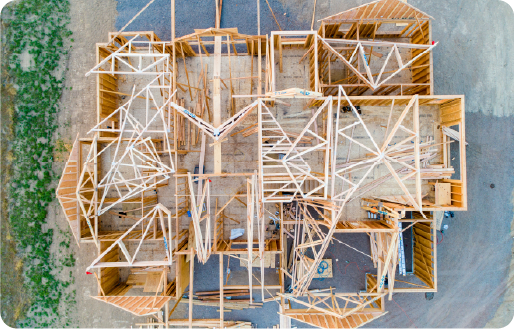In PaintProjex, there are two primary categories you can use within your Projects: Bill of Quantities (BOQ) and Additional Charges. Each serves a unique function in the project cost calculation and management process.
Bill of Quantities (BOQ):
The main function of the BOQ Charge Type is to assign a Coating System and Measurement/Quantity. From this, PaintProjex automatically calculates the necessary labour hours and product costs associated with it. This automation simplifies the process of estimating total project costs accurately, based on the specific requirements of each task.
The BOQ is essential for determining the primary costs of a project, including material and labor, ensuring that all the fundamental aspects of the project are financially accounted for and managed efficiently.
Additional Charges:
This category is designed to handle costs that are not covered under the standard BOQ. Additional Charges can be calculated based on various factors such as labour hours, lump sum costing, or supplier hire. This allows for flexible and accurate accounting of extra costs that may occur during the project.
The ability to add Additional Charges ensures comprehensive financial tracking, capturing all project-related expenses and providing a more complete view of the project’s requirements to be completed to the highest quality.
The dual system of BOQ and Additional Charges in PaintProjex allows for detailed and accurate financial planning for projects. While the BOQ provides a foundation for basic cost calculation, the Additional Charges category offers the flexibility to account for unforeseen or extra expenses, ensuring thorough and precise financial management throughout the life of a project.