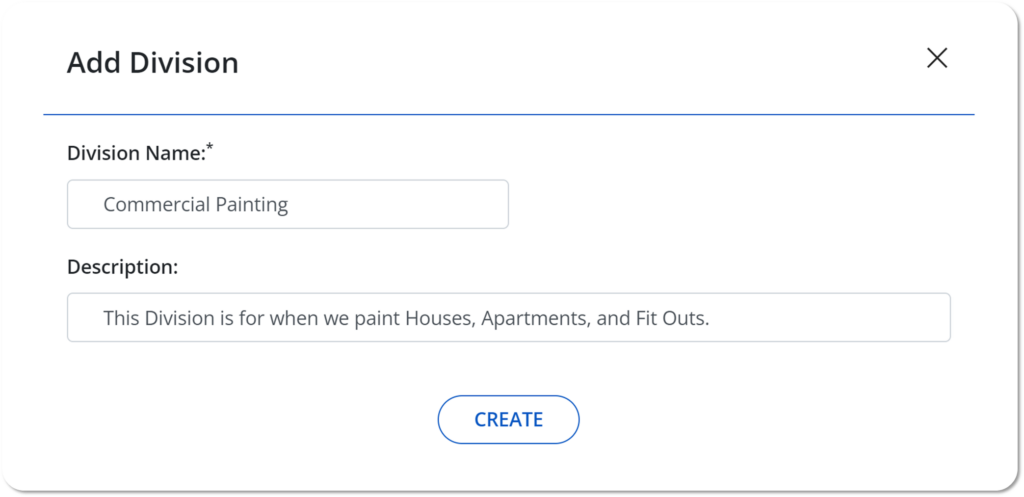Navigate to the Library via the Page Navigation Menus on the left, and select Divisions.
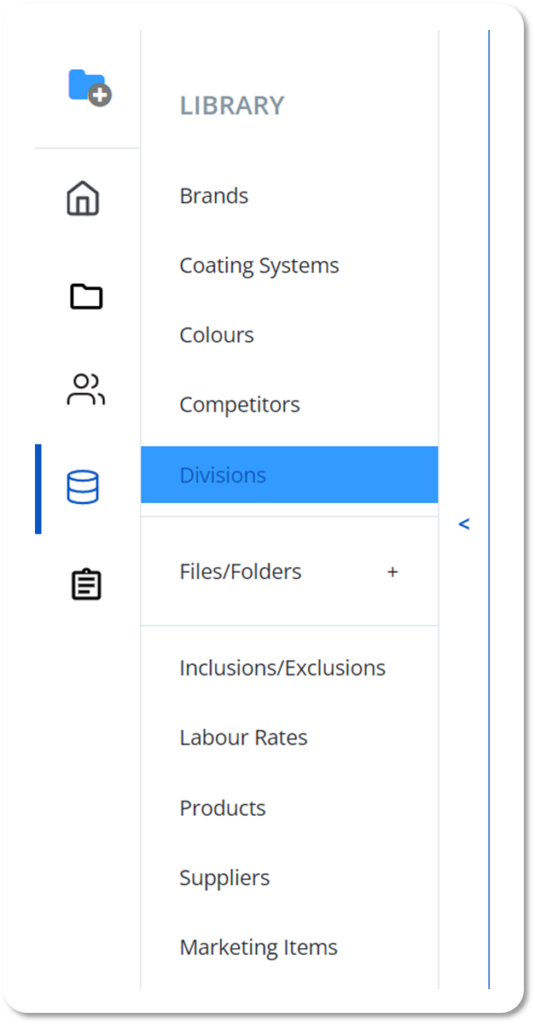
Select the CREATE NEW DIVISION button on the top left of the screen.
Enter your Divisions name and a brief description of your Division.
Once complete hit the CREATE button.
A completed Company may look similar to this: